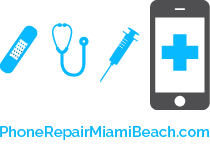Since the new iOS7's release people have been updating their devices, not knowing that this will erase the unlock that they have accomplished. At this time we have a temporary fix, please give us a few more days to research and get things working correctly. Follow the instructions below if you are trying to unlock your device with the GPP or NeterTeam with iOS 7.
- Update your phone. You'll have two options either OTA(Over-the-Air) or plug it into a computer with iTunes.
- For iPhone 4S/5 users:
- Once the update is complete, make sure Wifi is enabled, open Safari and visit 2g.neterteam.com
- Open the NeterTeam app and now click on "Patch" allow a few minutes before signal shows up.
- At times you might need to disable the patch to activate 2G data.
**Know that for iPhone 5 Sprint users; I recommend doing the following.
- Complete a full restore to iOS 7.
- Pass activation screen with a Sprint sim card, once you are in the home screen you turn off the iPhone with the sim card inside.
- Replace the Sprint Sim card with the GPP/NeterNano, turn on your phone.
- Enable Wifi, open Safari and visit 2g.neterteam.com. Install the patch; at times disabling the patch will activate data.
Please know that this is a temporary solution; 3G services MIGHT NOT WORK, sending texts MIGHT NOT WORK.
Please know at times the app will take some time to respond, this is normal.
Please know at times you will see a No Service for signal but you will still be able to make a receive phone calls and SMS.
Please know that you DO NOT have do a full restore to accomplish the unlock, it is recommended. At times you will be able to get it working without doing a restore.
This is all known issues and we working on finding a solution.