It's been about a week since Neter Team has officially announced a solution for the Neter Nano & the Neter Pro that is compatible with all versions of iOS 7(As of January 22, the latest iOS version is 7.0.4). This solution will allow you to unlock your iPhone 4S and your iPhone 5, no matter which carrier it is locked to. While you are using the NeterTeam unlock solution you'll be able to take and use your iPhone in any country with any GSM Provider worldwide! You will be able to convert a CDMA iPhone to a GSM iPhone without any problems! Here are the instructions on how to successfully unlock your iPhone.
Requirements
- iPhone 4S or iPhone 5
- Active GSM SIM Card
- Neter Nano / Neter Pro / GPP Turbo SIM for iPhone 5 / GPP Turbo SIM for iPhone 4S
- Windows PC or Mac
- evasi0n7 // To jailbreak iOS 6.1.x you need to download p0sixspwn.
How to unlock your iPhone 4S or iPhone 5
- It is recommended to start from a fresh install. If needed make a backup and restore from the back up once you have successfully restore your iPhone 4S. You can use iCloud if you prefer.
- We would like to confirm that the NeterTeam chip is programmed correctly with the iPhone carrier, you will need to insert the white sim card with the Neter chip. The screen below will pop-up after a few minutes, here you will select the carrier of the iPhone.
If your carrier is not listed you will need to configure the Neter Chip to the provider of your iPhone. Here you will select "Other Carriers". Replace the numbers "0123456" with the carrier code of the provider for the iPhone.
Once you have entered the carrier code, you will receive another pop-up confirming that you have successfully did the change. Please turn off the phone when you have successfully configured the Neter with the provider of the iPhone.
- Open the evasion7 app, you will need to download it. Once you have successfully downloaded the app follow instructions on how to jailbreak your iPhone that is running iOS 7.x. After the jailbreak open Cydia and update all the apps that gives out a notice that there is an update pending.
- After you have successfully applied the jailbreak and updated all pending apps you now add a new source. You will now click on the Manage tab then on the top right corner you click Edit and after you will click Add. Add the Cydia source.

- After you have successfully added the source you click on the NeterTiger repo. You now select the patch that fits your needs.
- While Cydia is installing the package that is necessary to unlock your phone successfully, you now insert the SIM Card of the provider that you want to use with the Neter chip(the Neter chip goes underneath the SIM card). Allow up to 5 minutes before service appears.
Troubleshooting
If you have an iPhone 5 Sprint you will need to receive the iPhone Activated popup. In order for this popup to appear you will need to insert a Sprint iPhone 5 SIM card. **At times it will be difficult for this to popup, it is best to insert the Sprint iPhone 5 SIM card when you still have the dialog that is states iPhone is not Activate please try again. DO NOT PRESS try again, you insert the Sprint SIM card now and then you press Try Again. Wait up to 5 minutes before you receive the dialog. If you do not receive the dialog after you have waited 5 minutes, eject the SIM and re-inject. Also you can try to resetting all network settings.
If the iPhone is from a different carrier then what shows in the carrier option, you will need to enter the Mobile Network Code. You can visit the Wikipedia page for Mobile Network Codes.
If you are having problems with your SMS, confirm that you have the correct SMSC Number. In order to confirm you will open the Phone tab. You now will enter *#5005*7672#
If the number is correct or if you are having failed attempts why sending SMS messages, you will need to edit the number. It is best to contact your provider and ask them to provide you the SMSC number. Once you get the correct number you will now open the dial tab and enter the following
You must replace the zeroes(0) with the number that your provider has given you to their SMSC number.
If you have any questions or concerns you can email us at support@PhoneRepairMiamiBeach.com please add the subject GPP - Question
X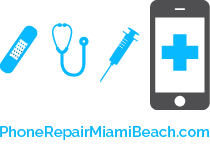
 If your carrier is not listed you will need to configure the Neter Chip to the provider of your iPhone. Here you will select "Other Carriers". Replace the numbers "0123456" with the carrier code of the provider for the iPhone.
If your carrier is not listed you will need to configure the Neter Chip to the provider of your iPhone. Here you will select "Other Carriers". Replace the numbers "0123456" with the carrier code of the provider for the iPhone. Once you have entered the carrier code, you will receive another pop-up confirming that you have successfully did the change. Please turn off the phone when you have successfully configured the Neter with the provider of the iPhone.
Once you have entered the carrier code, you will receive another pop-up confirming that you have successfully did the change. Please turn off the phone when you have successfully configured the Neter with the provider of the iPhone.


