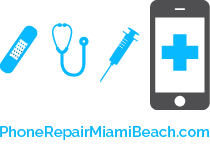Are you trying to unlock your CDMA Sprint iPhone 4S? If so, let us bring in the Neter Pro team! Neter Pro is the world’s easiest and most reliable unlocking solution on the market.
Simply follow these step-by-step video instructions to unlock your Sprint iPhone 4S using Neter Pro. To complete this painless process you will use the following package components:
- Sim eject tool
- Neter Pro Card with the activation code
- Custom Sim tray
- Programming Sim card
- Neter Pro
Before you start the unlocking process, it is highly recommend that you reset your iPhone 4S, though this is not necessary.
1. Pause the activation screen.
2. Insert your Sim card and the Neter Pro into your iPhone 4S.
3. Plug your iPhone 4S into the computer, making sure you are using a PC.
4. On the card with the activation code, you will find a link of where to download the software. Go to neterteam.com/download and download the necessary software.
5. Extract the zip file and run the software. At start up, the software will automatically download and install any software updates. Wait for the software to recognize your device and click install.
6. The software will ask you to enter the activation code, which you can find on the card provided in the package.
7. Select the carrier you will use with your iPhone 4S. You can manually set your iPhone 4S carrier by selecting “other carrier.” Install this profile on your iPhone 4S and click "Done".
8. Lastly, reboot your iPhone 4S and wait for the signal.
Easy as that! It’s never been so simple and effortless to unlock your iPhone 4S. For additional iPhone unlocking solutions and videos, check out our iPhone video guides.
Don’t forget to subscribe to our YouTube channel for more iPhone teardown videos, like us on Facebook, and follow us on Twitter.