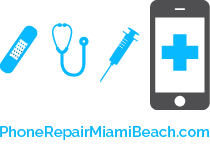In this tutorial we will show you how to unlock your Sprint iPhone 5 with new GPP.
Step 1:
Go to evasi0n and jailbreak your iPhone 5.
Step 2:
After the Jailbreak is done, open Cydia and click {Manage} on the bottom of the screen after click on {Sources}.
Step 3:
Click {Edit} in the top right corner of the screen.
Step 4:
Click {Add} in the top left corner of the screen.
Step 5:
Type new source URL "http://cydia.china3gpp.com" and click {add source}.
Step 6:
Wait for Cydia to stop instaling new source and click {Return to Cydia}.
Step 7:
From the Sources Menu click on {china3gpp.com}.
Step 8:
Click on {iPhone5 Nano GPP L1S3}.
Step 9:
Click on {Install}.
Step 10:
Click on {Confirm} to confirm the installation of the patch.
Step 11:
Wait for Cydia to finish to installation of the patch and then click {Return to Cydia}.
Step 12:
GPP icon will appear on your home screen after turn OFF your iPhone and insert GPP with your Sim Card. Turn your iPhone back ON and wait for the signal. NOTE: be extremely cautious how you insert the sim card. Try sanding the top plastic part of your sim card this will make it easier to insert the GPP and your Sim Card.