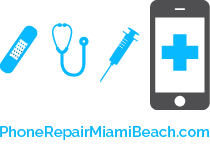0Fixing the earpiece of your iPhone 4 is a fairly easy repair. For the successful completion of this iPhone repair, make sure you set aside about 15 minutes.
First things first. You will need the following iPhone repair tools – all tools that you can purchase at iPhone Repair Miami Beach.
Tools required for this particular iPhone 4 repair include:
- 5 Point Pentalobe Screwdriver
- #00 Philips Screwdriver (if your iPhone 4 has Pentalobe bottom screws)
- Anti Static Spudger
- Metal Pry Tool
- Tweezers
- Sim Eject Tool
- Precision Knife
- Mag Mat (optional)
Now, that you have all the iPhone repair tools that you need, let’s get cracking on this earpiece repair project. We’ve put together a How-to Tutorial to help you successfully complete this iPhone repair procedure in just 14 easy-to-follow steps.
http://youtu.be/sSvItNHfmxk
- Turn off your iPhone 4.
- Remove the two bottom screws next to the dock connector.
- Push the rear panel toward the top of the iPhone and remove the rear panel.
- Remove the Phillips screw securing the battery to the motherboard.
- Disconnect the iPhone battery and insert the metal pry tool on the right side of the battery. Now, remove the battery.
- Remove the two Phillips screws securing the dock connector flex cover.
- Remove the 5 Phillips screws securing the WIFI antenna to the motherboard. Then, remove the iPhone antenna.
- Use the anti static spudger to disconnect the camera, power button, audio jack, LCD and digitizer cables. Now, unplug and remove the iPhone camera.
- Disconnect the dock connector flex cable.
- Disconnect the signal antenna.
- Remove the water indicator & screws securing the motherboard in place.
- Remove the Sim tray.
- Carefully remove the motherboard from your iPhone 4.
- Pry off the adhesive keeping the iPhone earpiece in place.
To reassemble your iPhone 4 with the new earpiece in place, follow the steps outlined in the tutorial in reverse order and - Voila! - an iPhone 4 restored back to its former glory, earpiece and all!