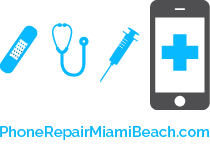NeterTeam has worked hard to make your iPhone 5 Sprint work on any network. We are introducing new patch that will unlock your iPhone to any carrier. Below are instruction on how to make this patch work (no jailbreak required).
Step 1:
Pass activation screen with your original Sprint sim card:

Step 2:
Follow unlock process same as before. If you do not know the steps please see the video below;
Step 3:
Connect to your home Wifi and open Safari. Go to website 2g.neterteam.com. Click “Free to Install” and confirm by clicking “Install”;

Step 4:
Wait for installation to complete and open “neter 3to2″ app;

Step 5:
Confirm you want to open the app by clicking “continue”. Once the app opens run the patch by clicking the top button labeled “patch” (Note: Put Neter Nano with your sim in make app not crashes open). Once the patch installed you will get the confirmation. Click “OK”;

Step 6:
Insert the sim card you want to use with your iPhone 5 (insert only the sim card not the Neter Nano). Wait for “Activation Required” message to popup, reboot your iPhone and then eject the sim card. Insert your sim card with the Neter Nano and pass the activation screen (Note: if you can not pass the activation screen eject and reinsert your sim card with Neter Nano);

Step 7:
Wait for the signal in some cases you have to wait for the signal up to 2 minutes (Note: Data Speed on some networks will be limited to 2G/E).